This guide is for beginners who want to unlock the bootloader of MOTO E.
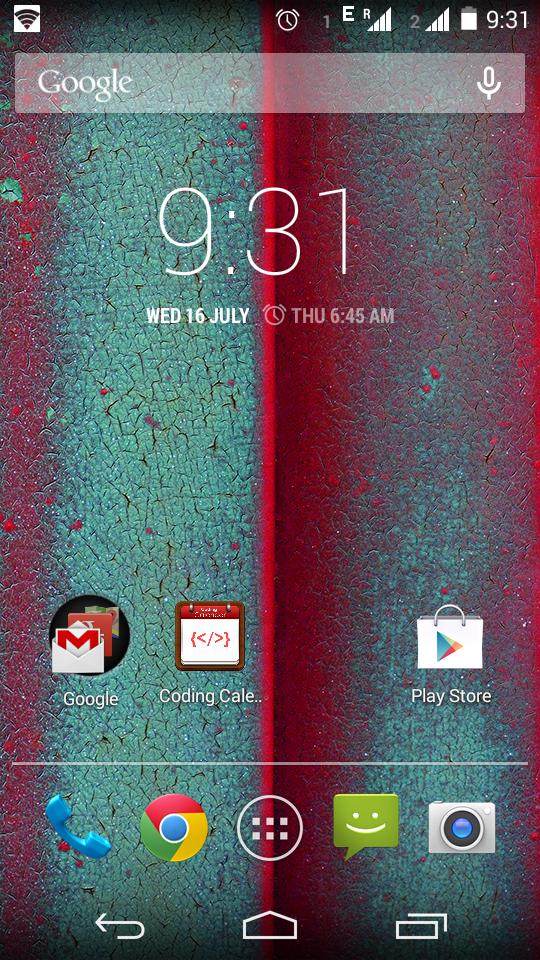 Before starting let's get familiar with some common technical terms and learn something about the bootloader. If you're already familiar with the bootloader and other technical terms than skip this portion and go to Step 2.
Before starting let's get familiar with some common technical terms and learn something about the bootloader. If you're already familiar with the bootloader and other technical terms than skip this portion and go to Step 2.
Step 1-Things to know before unlocking the bootloader.
_________________________________________________________________________________
*What is a bootloader and why is it locked?
-> Bootloader is the first program that runs when you start your device. It contains the information of the stock ROM(ROM is similar to OS of computer like Windows and Linux). It is responsible for starting the booting of the ROM. The bootloader is locked, means that you cannot put any other custom ROM on your device. If you try to flash a different ROM, that is like you're trying to install different OS. Then your device might get bricked, it means it'll be totally useless and it can only be used as a paper weight.
Now you may ask why companies lock the bootloader, the bootloader is locked for security purposes. To prevent malicious ROMs from being installed. The average person doesn't have much knowledge of how the things are working under his device, so for the security of such people it's usually locked.
Must know Terms-
* Stock ROM- The original ROM which comes with the device.
*Custom ROM- ROM's which are modified and enable you to have root access.
*Flashing the device- Installing custom ROMs or kernels.
*Why to unlock the bootloader?
-> The bootloader is unlocked to enable an user to install custom ROM and gain root access. In short the first step in rooting the device is to unlock the bootloader. Root access on a device means that you can modify almost every system file present in the device. Which can be dangerous if the person doesn't know what he's doing, which is another reason why the bootloader is locked as people may totally screw up their device and it's the company who'll get a bad reputation for it.
Unlocking the bootloader voids your warranty, but you can relock the bootloader, provided your still having the stock ROM.
Usually developers are the people who unlock the bootloader to play with their devices. Nowadays everyone wants root access this is the sole reason why people consider unlocking the bootloader. But beware that rooting a device has it's own drawbacks.
Must know Hack- Suppose you mess up your device and it's still in warranty period, then flash the stock ROM, relock the device and take it to your nearest service center. They wouldn't know a thing and would help you with your device.
_________________________________________________________________________________
Step 2- Unlocking the bootloader
Prerequisite- Download these files Android, Drivers.
You don't have any need to download anything from the website.
1. Go to this site and read the instructions given there for the sake of reading and proceed to making an account or sign in using Google+ id.
2. Turn off your device and then push the volume down button and while holding it push the power button, afterwards release them simultaneously, the device will enter fastboot mode. Connect your device with the PC.
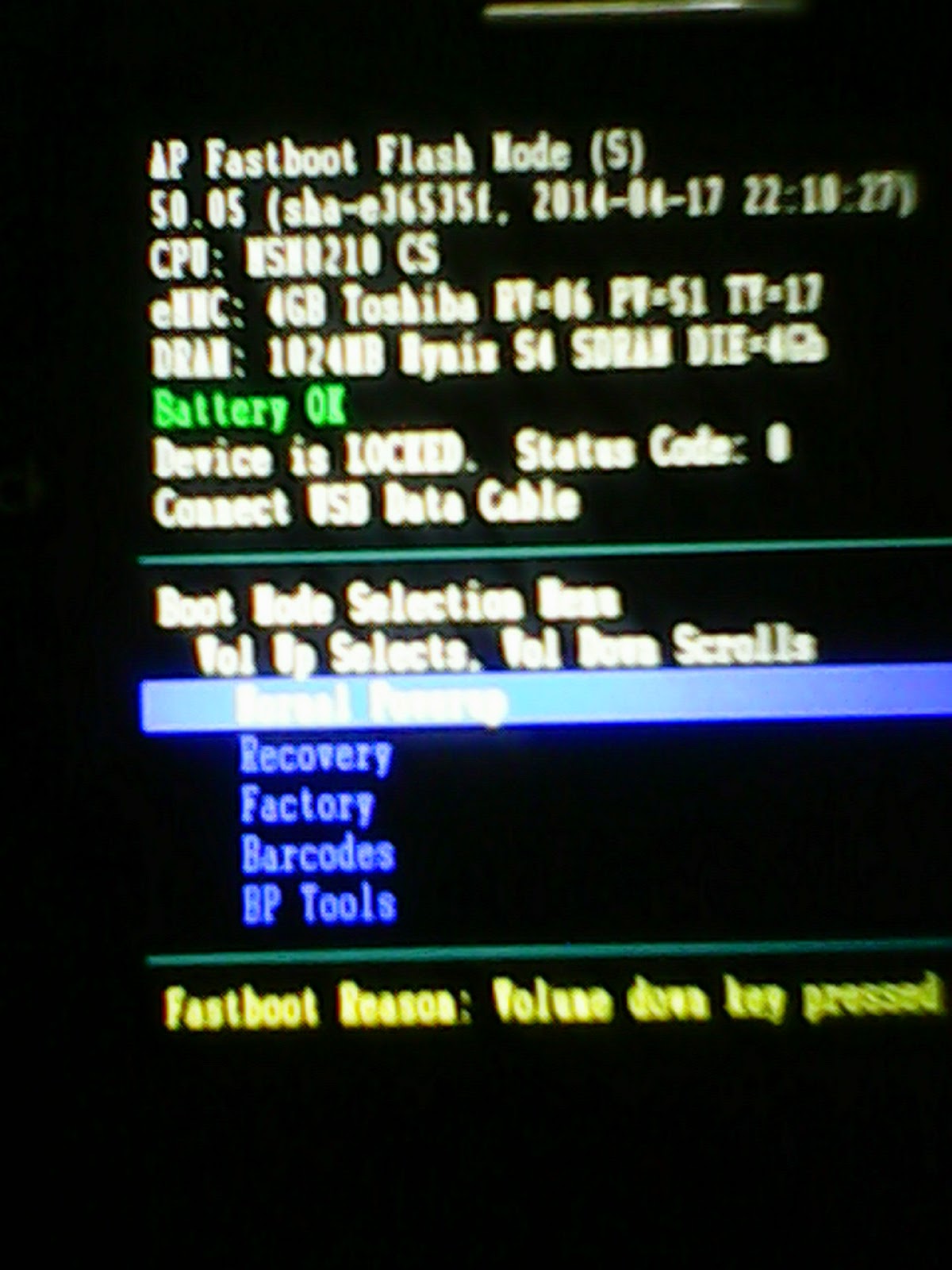
3. Now go to the folder Android which you've downloaded earlier
hold shift and press the right click of your mouse and select open command prompt here option.
4. Now type fastboot oem get_unlock_data, you'll get some strings. Don't panic if you don't get anything here, probably the drivers are not probably installed. Try restarting the PC and then continuing.
5. Right click and select mark and copy the five lines of strings, be careful to not consider the white spaces.
6. Paste the string on the site and request an unlock key, i've tried with my MOTO E and i was unsuccessful in the first attempt when i pasted the string along with the blank spaces. So you're gonna get an unlock key just be sure that you're pasting the right length of string without any white spaces.
Half the battle has been won.
1. You'll get a mail containing the unlock key of the device.
2. Click on the link given in the mail.
3. Again put your device in fastboot mode as you did earlier, pressing the power button while holding the volume down button and connect it with the PC.
4. Now type fastboot oem unlock THE_KEY_You_Recieved
5. If all goes well you'll get a message on your device that your bootloader is unlocked.
The message will always be seen by you whenever you restart your device.
And there you have it, your device with an Unlocked Bootloader. Now you can proceed to root it or install Custom ROM of your choice.
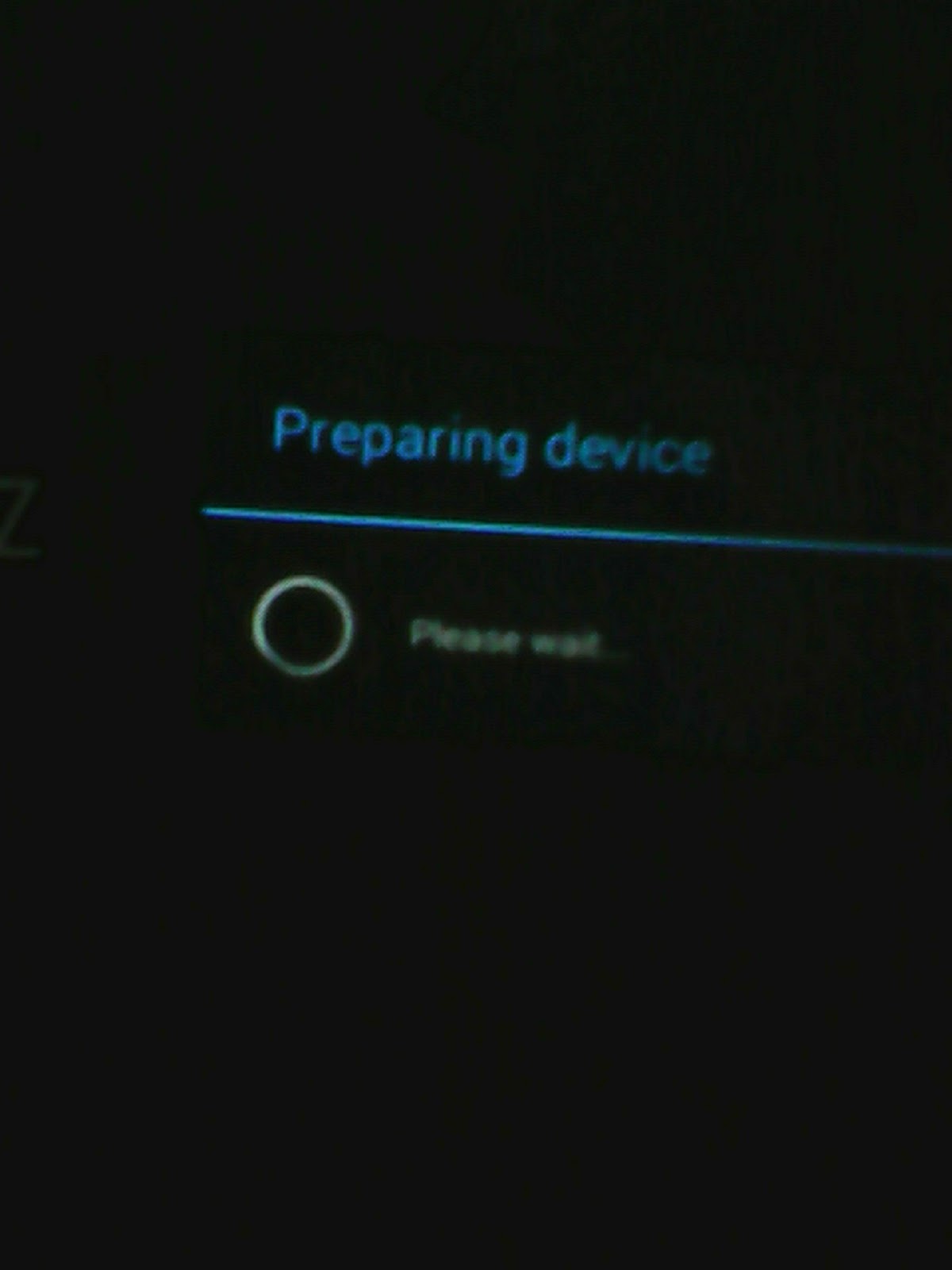
**Note-1. You'll lose all the data present in the internal storage after completing of this operation.
2. You continue to receive updates after unlocking of the bootloader.
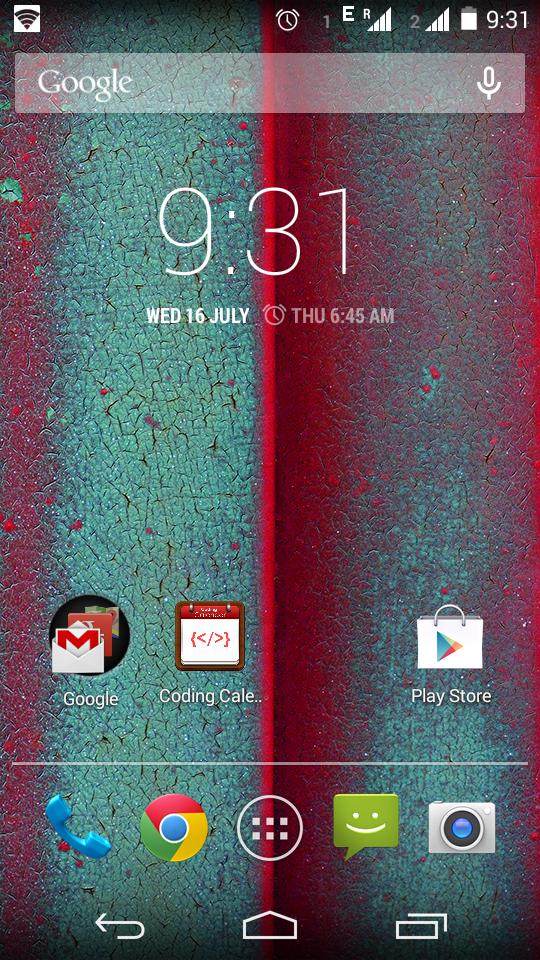 Before starting let's get familiar with some common technical terms and learn something about the bootloader. If you're already familiar with the bootloader and other technical terms than skip this portion and go to Step 2.
Before starting let's get familiar with some common technical terms and learn something about the bootloader. If you're already familiar with the bootloader and other technical terms than skip this portion and go to Step 2.Step 1-Things to know before unlocking the bootloader.
_________________________________________________________________________________
*What is a bootloader and why is it locked?
-> Bootloader is the first program that runs when you start your device. It contains the information of the stock ROM(ROM is similar to OS of computer like Windows and Linux). It is responsible for starting the booting of the ROM. The bootloader is locked, means that you cannot put any other custom ROM on your device. If you try to flash a different ROM, that is like you're trying to install different OS. Then your device might get bricked, it means it'll be totally useless and it can only be used as a paper weight.
Now you may ask why companies lock the bootloader, the bootloader is locked for security purposes. To prevent malicious ROMs from being installed. The average person doesn't have much knowledge of how the things are working under his device, so for the security of such people it's usually locked.
Must know Terms-
* Stock ROM- The original ROM which comes with the device.
*Custom ROM- ROM's which are modified and enable you to have root access.
*Flashing the device- Installing custom ROMs or kernels.
*Why to unlock the bootloader?
-> The bootloader is unlocked to enable an user to install custom ROM and gain root access. In short the first step in rooting the device is to unlock the bootloader. Root access on a device means that you can modify almost every system file present in the device. Which can be dangerous if the person doesn't know what he's doing, which is another reason why the bootloader is locked as people may totally screw up their device and it's the company who'll get a bad reputation for it.
Unlocking the bootloader voids your warranty, but you can relock the bootloader, provided your still having the stock ROM.
Usually developers are the people who unlock the bootloader to play with their devices. Nowadays everyone wants root access this is the sole reason why people consider unlocking the bootloader. But beware that rooting a device has it's own drawbacks.
Must know Hack- Suppose you mess up your device and it's still in warranty period, then flash the stock ROM, relock the device and take it to your nearest service center. They wouldn't know a thing and would help you with your device.
_________________________________________________________________________________
Step 2- Unlocking the bootloader
Prerequisite- Download these files Android, Drivers.
You don't have any need to download anything from the website.
1. Go to this site and read the instructions given there for the sake of reading and proceed to making an account or sign in using Google+ id.
2. Turn off your device and then push the volume down button and while holding it push the power button, afterwards release them simultaneously, the device will enter fastboot mode. Connect your device with the PC.
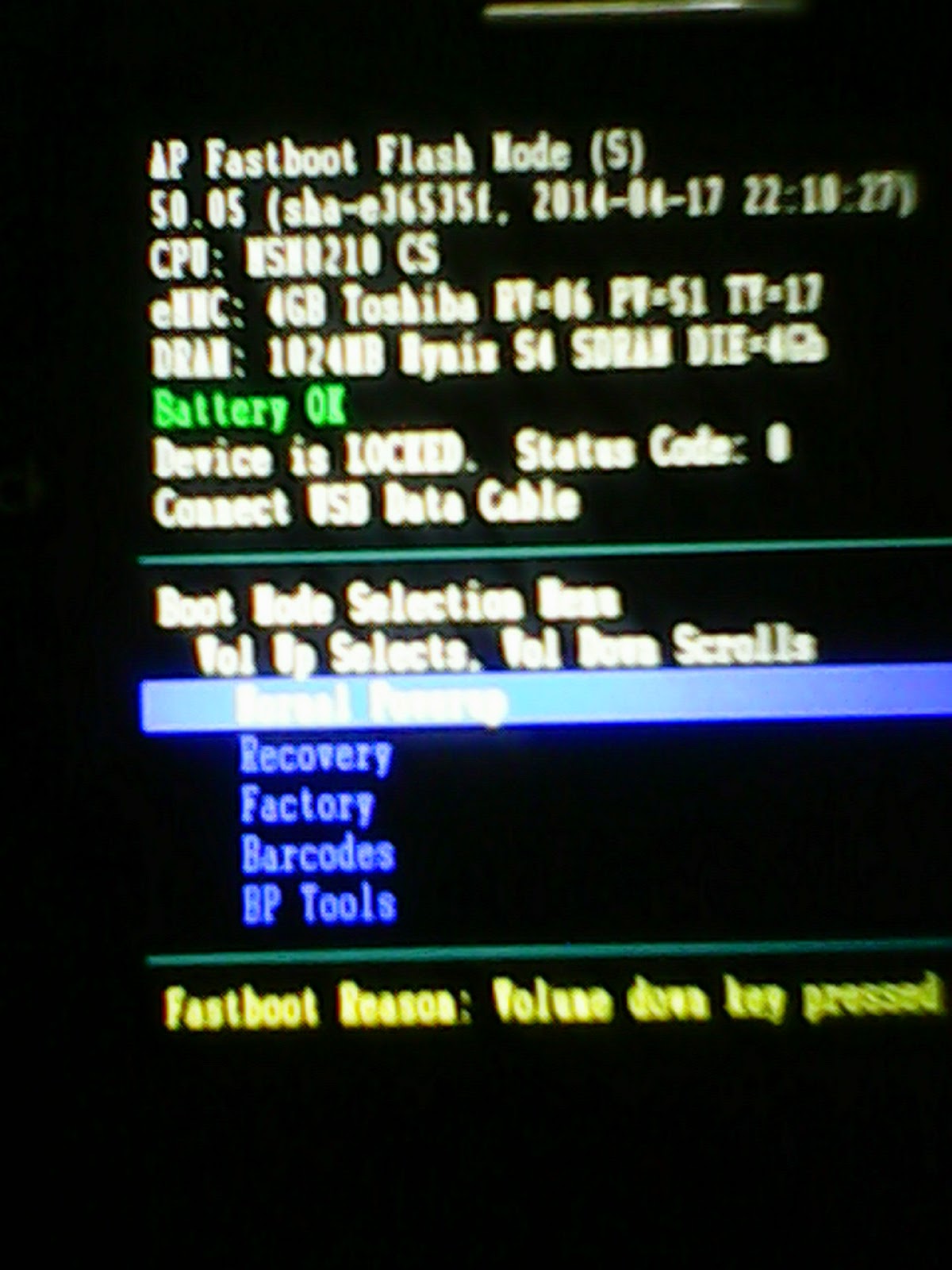
3. Now go to the folder Android which you've downloaded earlier
hold shift and press the right click of your mouse and select open command prompt here option.
4. Now type fastboot oem get_unlock_data, you'll get some strings. Don't panic if you don't get anything here, probably the drivers are not probably installed. Try restarting the PC and then continuing.
5. Right click and select mark and copy the five lines of strings, be careful to not consider the white spaces.
6. Paste the string on the site and request an unlock key, i've tried with my MOTO E and i was unsuccessful in the first attempt when i pasted the string along with the blank spaces. So you're gonna get an unlock key just be sure that you're pasting the right length of string without any white spaces.
Half the battle has been won.
1. You'll get a mail containing the unlock key of the device.
2. Click on the link given in the mail.
3. Again put your device in fastboot mode as you did earlier, pressing the power button while holding the volume down button and connect it with the PC.
4. Now type fastboot oem unlock THE_KEY_You_Recieved
5. If all goes well you'll get a message on your device that your bootloader is unlocked.
The message will always be seen by you whenever you restart your device.
And there you have it, your device with an Unlocked Bootloader. Now you can proceed to root it or install Custom ROM of your choice.
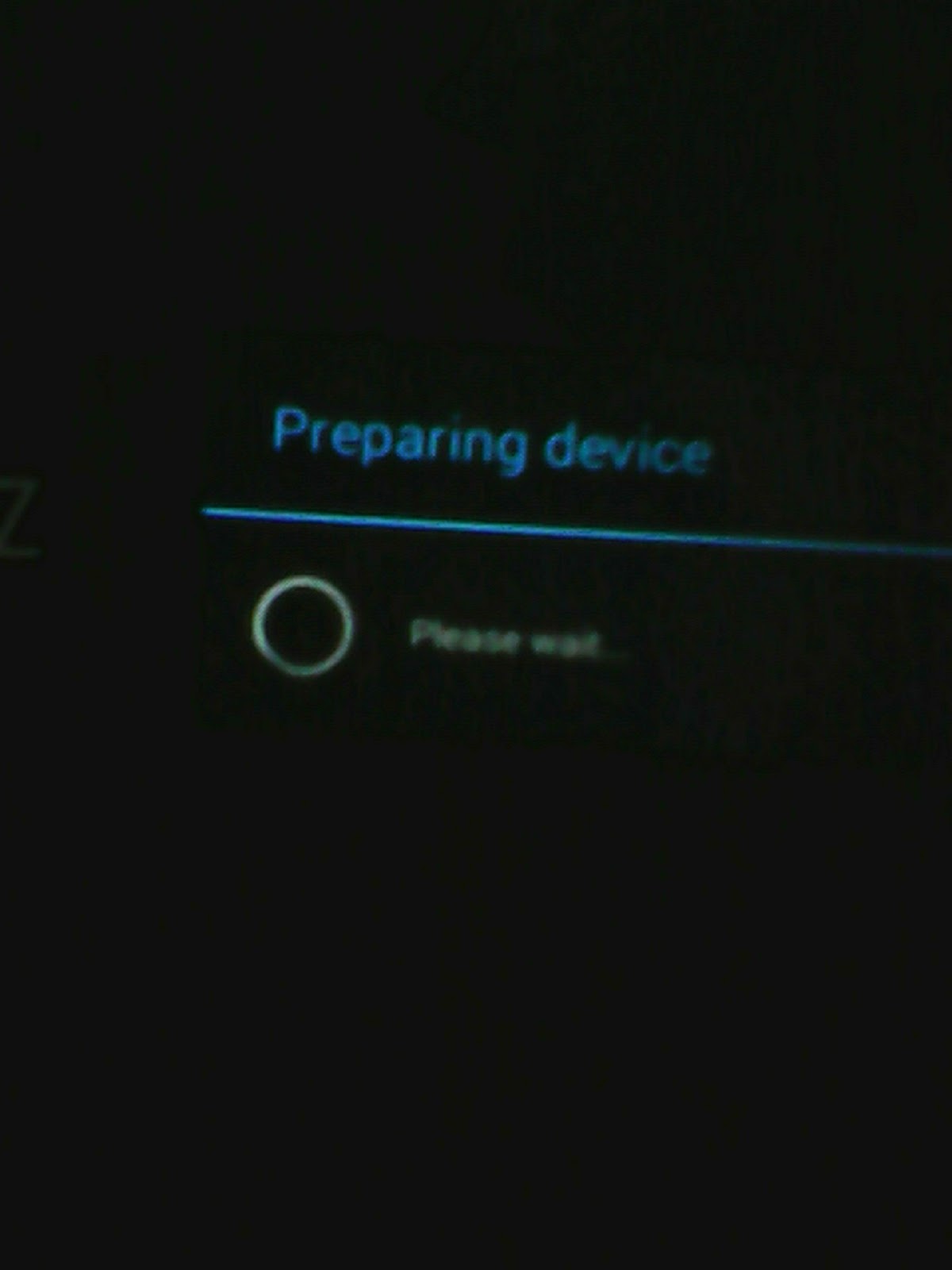
**Note-1. You'll lose all the data present in the internal storage after completing of this operation.
2. You continue to receive updates after unlocking of the bootloader.







No comments:
Post a Comment